The 5/5/5 Rule in Presentation Design: PowerPoint Example
Creating an impactful PowerPoint presentation requires clarity, conciseness, and engagement. One effective method to achieve this is the 5/5/5 rule. This rule helps presenters structure their slides to keep the audience focused and the message clear. In this blog post, we will explore what the 5/5/5 rule entails, why it's beneficial, and provide a PowerPoint example to demonstrate its practical application.
What is the 5/5/5 Rule?
The 5/5/5 rule is a guideline for PowerPoint presentations that suggests each slide should contain no more than five words per line of text, five lines of text per slide, and each slide should be visible for no more than five minutes. This rule helps to keep slides concise and focused, preventing information overload and maintaining audience engagement.
Benefits of the 5/5/5 Rule
Implementing the 5/5/5 rule in your presentation design offers several advantages. Firstly, it encourages brevity and clarity, which is crucial for maintaining the audience's attention. By limiting text, you avoid cluttered slides and ensure that your key points stand out. Secondly, it enhances readability. Audiences can quickly grasp the main ideas without getting bogged down by excessive details. Finally, this rule helps in maintaining a steady pace, ensuring that the presentation flows smoothly and keeps the audience engaged throughout.
PowerPoint Example Using the 5/5/5 Rule
To illustrate the 5/5/5 rule, let's consider a PowerPoint slide on the topic of "Benefits of Renewable Energy":
Slide Title: Benefits of Renewable Energy
Slide Content:
Clean and Sustainable
Reduces carbon emissions
Decreases air pollution
Economic Growth
Creates new jobs
Lowers energy costs
Energy Security
Reduces dependence on imports
Increases energy reliability
Each bullet point is concise, with no more than five words per line and five lines per slide. This structure ensures that the audience can easily follow along and understand the key messages without feeling overwhelmed by information.
Practical Tips for Implementing the 5/5/5 Rule
Here are some practical tips to help you effectively implement the 5/5/5 rule in your PowerPoint presentations:
Prioritize Key Points: Focus on the most important information that you want your audience to remember. Avoid including unnecessary details that can clutter your slides.
Use Visuals: Incorporate images, charts, and graphs to complement your text. Visuals can help convey your message more effectively and keep the audience engaged.
Practice Brevity: Be concise with your wording. Use bullet points to highlight key ideas and avoid full sentences.
Consistent Design: Maintain a consistent design throughout your presentation. Use the same font, color scheme, and layout to create a cohesive look.
Engage with Your Audience: Use the slides as a guide, but engage with your audience through eye contact and interactive elements. Encourage questions and discussions to make the presentation more dynamic.
Conclusion
The 5/5/5 rule is a simple yet powerful tool for creating effective PowerPoint presentations. By adhering to this rule, you can ensure that your slides are clear, concise, and engaging, making it easier for your audience to follow along and retain the information presented. Next time you design a presentation, consider applying the 5/5/5 rule to enhance its impact and effectiveness.
INKPPT offers the best presentation design services, combining creativity with strategic thinking. Their expert team crafts visually stunning, impactful presentations that communicate your message. Whether for corporate meetings or marketing pitches, INKPPT ensures your slides stand out, leaving a lasting impression on your audience.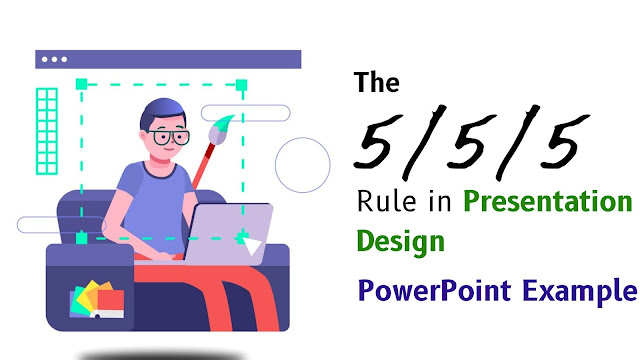.jpg)



Comments
Post a Comment